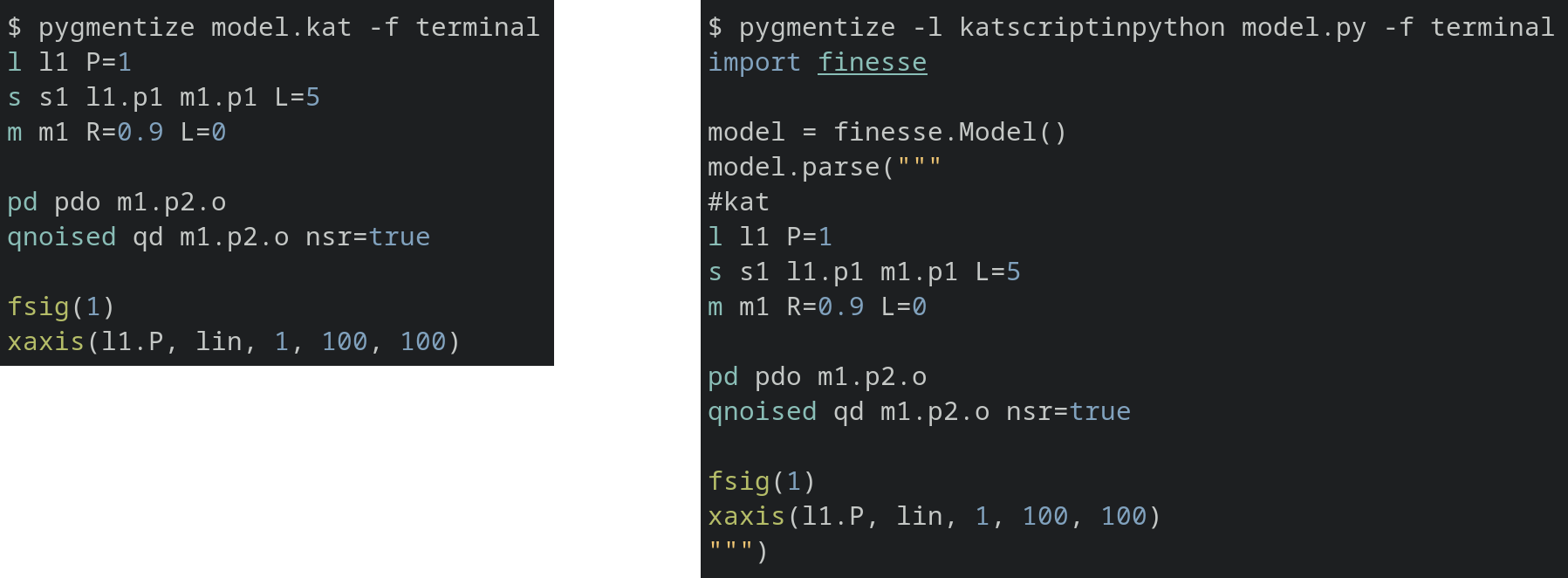Editor extensions¶
A number of extensions to text editors and IDEs have been written to ease working with Finesse and KatScript code. This page contains information and installation instructions for each of them.
Table of Contents
JupyterLab¶
The JupyterLab extension provides syntax highlighting of KatScript within Python
triple-quoted strings that start with a special marker: #kat for Finesse 3 style
KatScript, or #kat2 for Finesse 2 style KatScript.
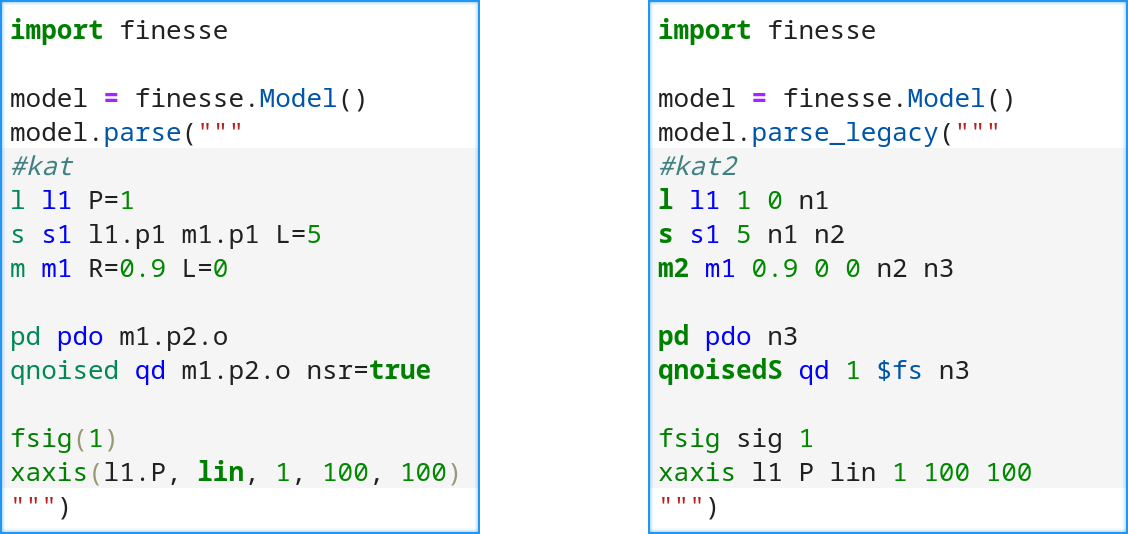
You can install the JupyterLab extension either via a Python packaging tool such as pip or the JupyterLab extension manager. To install via pip, run:
pip install katscript-jupyterlab
To install via the JupyterLab extension manager, enable it and search for KatScript:
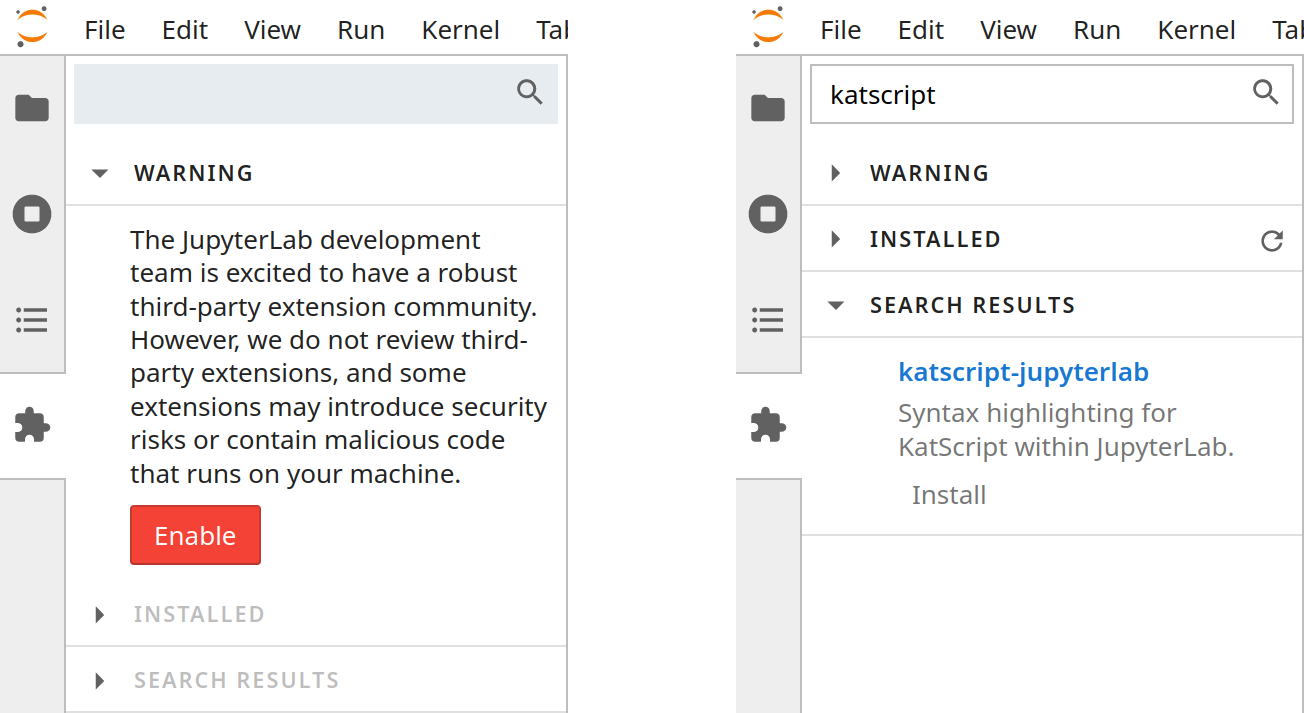
Visual Studio Code¶
The Visual Studio Code extension provides syntax highlighting of KatScript in .kat
files. It defaults to Finesse 3 style KatScript; to highlight Finesse 2 style
KatScript, start the file with the comment #kat2.
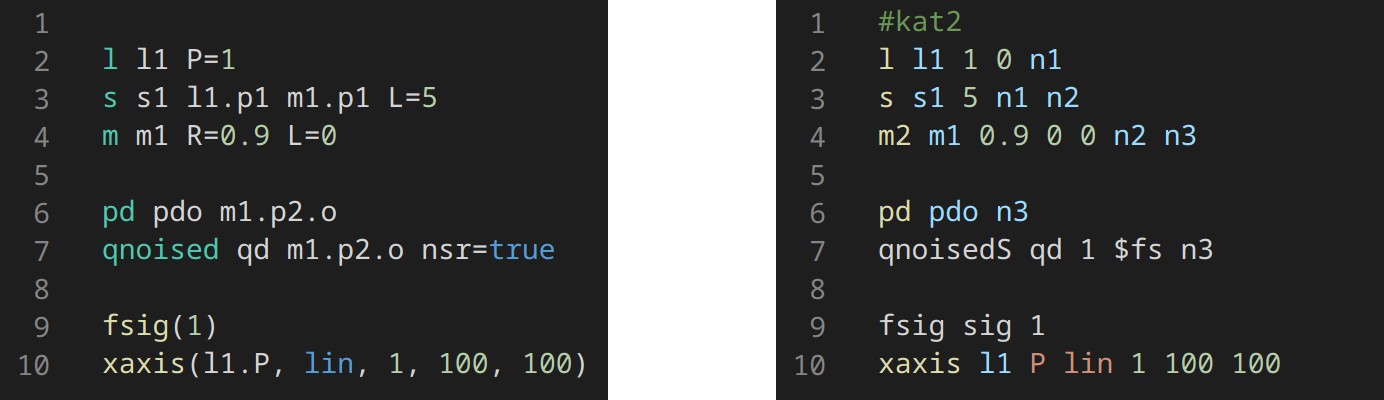
You can install the Visual Studio Code extension from the built in extension manager:
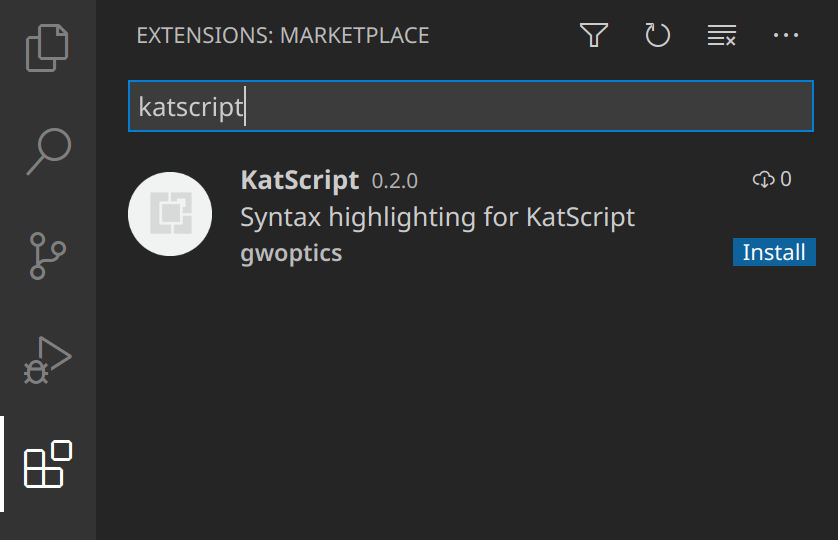
Vim¶
The Vim extension provides syntax highlighting of KatScript in .kat
files. It defaults to Finesse 3 style KatScript; to highlight Finesse 2 style
KatScript, start the file with the comment #kat2.
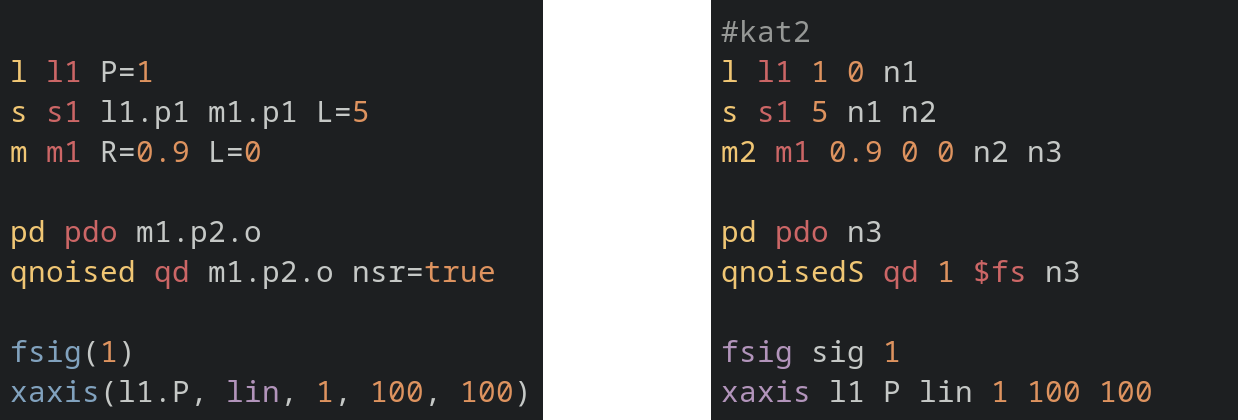
You can install the Vim extension using your preferred method of managing extensions from the git repository.
Pygments¶
The Pygments extension is installed along with Finesse, and contains two highlighters.
The first applies to .kat files, and requires no further setup - Pygments will
automatically use the right highlighter. The second applies to KatScript within Python
triple-quoted strings that start with #kat, and must be specified manually when
using Pygments: